Car navigation systems are a good idea, but for so many people, it’s easier to use a cell phone. Navigation on an infotainment system is often slow and clunky. It’s hard to remember where things are located. You know it’s dangerous to use your phone while driving, but it seems just as dangerous to take your eyes off the road long enough to figure out how to do the same task on your car’s screen.
Android Auto makes the whole process easier for Mazda drivers. Now almost everything you could do on your phone, you can do through your car.
How Android Auto Makes Driving Safer
Possibly the biggest benefit to using Android Auto in your Mazda is you don’t have to learn how to use another system. Your phone’s apps, notifications, messages, audio files and maps just become available through your car’s infotainment. They’re stored in the same locations and they behave the same when you use them.
You also get Google Assistant. If you need to add something to your shopping list or send a message through a huge collection of messaging apps, you say “Hey Google,” just like you would any other time.
Android Auto Setup for Mazda
Setup is super simple. Just plug your phone into the smartphone port in your car using a high-quality USB cable. Android Auto will open automatically. Either say, “Okay Google,” or press the voice control button on your steering wheel to activate Google Assistant.
The Commander Knob is located on the center console, designed to be within easy reach while driving. You can either rotate or tilt to toggle between options, then press down on the center to launch them. Music, Nav and Home are already buttons, so you don’t have to search for them. Music will open what’s now playing on your phone and NAV will pull up current guidance or the map screen.
To return to Mazda Connect, press the Home button right above the Commander Knob. You also always have the option of reaching Google Assistant with the steering wheel voice command. For example, you can press the “Talk” button on your steering wheel and say, “Navigate to Velocity Mazda.”
Apps that Work With Android Auto
For navigation, Android Auto supports Google Maps and Waze. Access your contacts and chat or text using voice commands with SMS, WhatsApp, Kik, Hangouts and other messaging apps. Music apps include Spotify, Pandora, Google Play Music and iHeart Radio. You can also use Audiobooks, NPR One and MLB. There’s a more extensive list of available apps in the Google Play store.
Android Auto Frequently Asked Questions
What Mazda vehicles are compatible with Android Auto?
Most 2014 or newer Mazda vehicles can have Android Auto installed. We covered the specifics in our article on Apple CarPlay/Android Auto upgrades.
How do I add Android Auto to my Mazda?
That one is easy, just contact our service department. We’ll install it in a few hours.
How do I get help using or installing Android Auto in my Mazda?
We’re always available to help. Contact us through our website or Facebook page or call (855)818-3461.